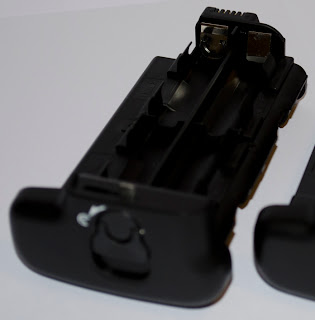I bought a battery grip! 3rd party, as the original MB-D11 is priced too high locally.
Nikon SG has a recommended retail price (RRP) of S$334! I wouldn't pay this amount for a grip that does nothing more than hold extra batteries and allows you to hold the camera in portrait orientation. Yes, it is tough and weather sealed. So?
Seriously, this thing only acts as a grip. Unless it adds GPS functionality or increases the performance of the camera (FPS), I don't see a point spending so much money on it. It simply doesn't justify the hefty price tag. I can get a fairly good compact camera or a good tripod with this amount!
Back to the post. My intention is to introduce the grip that I bought. It's made by Hercules Accessories, distributed locally by
SGCameraStore. Usually priced at S$120, I got it during the CNY (Chinese New Year) sale at a price of S$68! Yes, it's S$68.00!
There are quite a number of 3rd party grips in the market, so what made me choose the Hercules?
1) Price --> The CNY offer was simply irresistible!
2) Dials directions --> It's been reported that 3rd party grips are all dialing in the opposite direction. However, thru a fellow forumer, it is reported that the Hercules grip does not have this issue, thus I took the plunge! This is the actual reason I bought the grip.
Note: I bought this grip on 19th Jan 2012, but didn't have time to test/play with it til the 28th. While field testing, I found some issues with the grip. On the 30th, SGCameraStore did a 1 to 1 exchange for the faulty unit I had. Read on as I review the grips --> GripS as the 2 I had my hands on were slightly different.
First impressions: Build quality of the grip is good. It does not feel like cheap plastic. Instead, it feels really solid. The rubbery area feels slightly different from the camera, but it's not cheap rubber either. The lock nut does not move freely after you attach the grip to the camera, unlike the fake Nikon MB-D11's which had the lock nut running wild even after the grip was attached.
From the looks of the logo, I kind of expected their packaging to be something like Nikon's, but hey, surprise! It wasn't what I was expecting!
 |
| The Box and Contents (V1) |
As of the time of posting, Hercules website is longer available. I do remember it used to be there. I wonder what happened?
So, what was the issue I mentioned earlier? I believe it's either a bad connector or the circuit board was faulty. The grip was able to function properly initially when connected to my camera. I could check battery info, turn the dials, and all buttons responded properly.
However, I noted that the front dial was turning in the reverse direction! The main dial was working alright.
I didn't notice the failure only until halfway thru my outing. I was happily shooting away until I had time to rest and wanted to check the battery info. It was then that I realized the grip was not functioning properly. The camera couldn't sense the battery in the grip. I tried removing and re-attaching the grip, making sure the connector was in place, and that nothing was in the way but that did not help at all. The shutter button kept responding so I thought it might be a battery compartment issue. However, after further testing, I realized the dials were not responding too. It was already past the 3 days one to one exchange period so I was rather horrified! There was nothing I can do at the moment in time so I just had to wait.
Luckily, on the 30th, after making an enquiry call to SGCameraStore, I was advised by Melvin (store manager or owner?) to bring the grip and my camera along. They told me they will do a one to one exchange, and that my camera will be used to test the replacement unit they will be giving me. The exchange went smoothly, no further questions asked (after our phone conversation), and I tested the replacement set on the spot. I noticed slight differences in the grips but that will have to wait til I review the new unit.
I had taken pictures of the 1st unit when I got it but did not have time to complete this posting. And with the 2nd unit, I'm now able to make a 'side by side' comparison of the 2 grips. Let's call them V1 and V2 for simplicity's sake. V1 will refer to the faulty unit while V2 will be the unit I am currently holding.
1st difference (cosmetic) - Multi-directional pad's color, rubber grip's texture:
 |
| V1 |
 |
| V2 |
2nd difference (cosmetic) - EN-EL15 Battery Tray:
 |
| V1 - with 'PUSH' written |
 |
| V2 - 'PUSH' is missing |
3rd difference - AA Battery Tray Connector material:
 |
| V1 - Copper connectors |
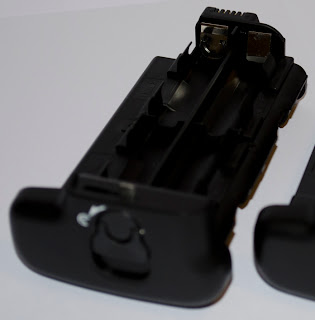 |
| V2 - Shiny connectors (I don't know what you call this material) |
4th difference - metal piece inside the grip has changed:
 |
| V1 - Slim Metal Base |
 |
| V2 - Broad Black Metal Base |
5th difference: This is the MOST important difference!
The front dial is actually working in the correct direction! I believe this is a newer batch of grips from Hercules that has rectified the dials issue. Boy, am I glad that V1 failed! Now with V2, I've got a completely great grip that works just like the original!
And the below pictures shows how the grip looks on the camera. Note: Pictures are taken with an iPhone under poor lighting, thus the IQ is not that great!
 |
Front view - Right
|
 |
Front View - Left
|
 |
| Back |
I hope you've enjoyed this introduction + review of the grip like I did posting it.
I'm in love with the grip. The camera feels so much better with it on! I won't be leaving home without it anytime now!